Owlracle's Seamless Web3 API documentation
Unlock the power of Web3 on your website effortlessly with our Seamless Web3 API. This innovative solution bridges the gap between Web3 functionalities and your online platform, enabling transactions without the need for additional software like browser-based wallets.
To begin the integration, developers must first register their application with us. Once registered, you can empower your users to create their own wallets through your service, allowing them to interact with the blockchain directly from your website. It's that simple! No external wallet installations, just pure Web3 engagement.
Our API is designed for ease of use with an API key, granting you some free requests per day. Should you exceed this limit, your will spend your API credits for continued access.
API keys
To create your API key and be able to make requests to our endpoints, go to the header section of this page, and click New API key on the dropdown option. On the New API key window, fill the required fields and click the Create API key button. Copy your key and secret, and keep them safe. The API key will be required to make requests to our endpoints, and the secret will be used if you want to change any information about your key.
Security tip: When using your key, keep in mind that front-end code is publicly readable, even if obfuscated. Thus, writing your key in the source-code will expose it.
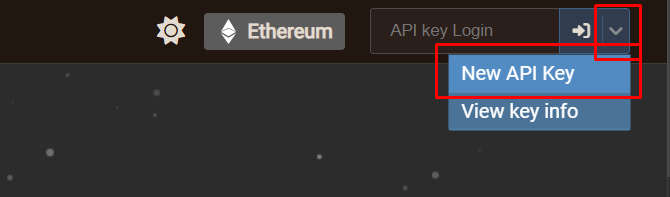
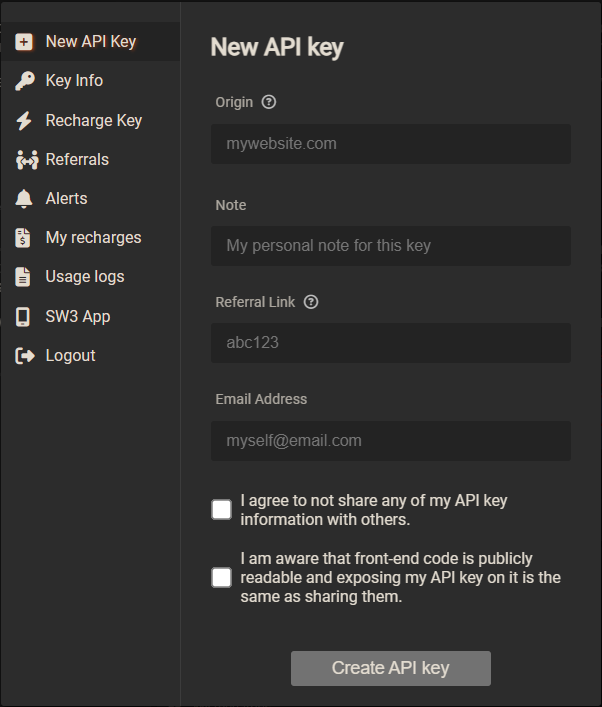
After creating an API key, you must enable the SW3 module for your account. Just click on the SW3 App tab and on the Connect My API key button.
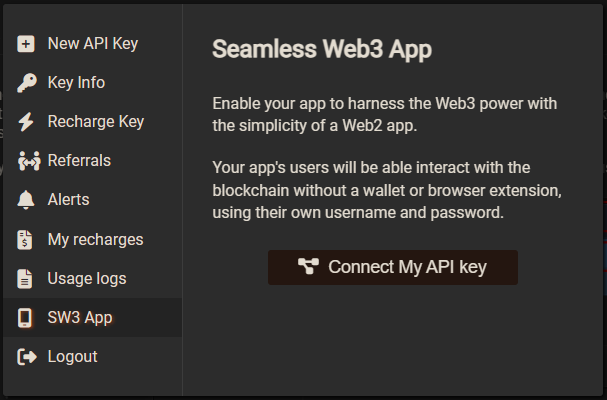
Accounts
The SW3 api provides endpoints for managing your users' accounts. You can create new accounts, list existing ones, and manage their settings.
App
Your API key is also your app. Within your app, you can have many users. Your app's settings will affect only your app's users.
App information
This endpoint allows you to fetch details about your app using your API key. Remember you can generate and manage a key in the API keys section. Check our docs for more information.
User
Every user in your app has their own set of wallets, as well as their own settings and a password. Your users will use their password to perform actions on the blockchain using their wallets, such as sending tokens.
Add user
Create new users in your app.
User information
This endpoint allows you to retrieve information about a specific user in your app.
Wallet
Every user in your app has their own set of wallets. Your users will use their wallets to perform actions on the blockchain, such as sending tokens.
Create wallet
Create new wallets for your users.
Wallet information
Retrieve information about a specific wallet.
Wallet's token balance
Retrieve the token balance of a wallet.
Update wallet
Change information about a wallet.
Delete wallet
Remove a wallet from your app.
Build-in Web3
Build-in Web3 actions are those commonly available in most web browsers extensions. Those actions include transfering tokens and swapping tokens. SW3 API provides endpoints for those actions.
Transfer
Transfer tokens from one wallet to another.
Swap
Perform a token swap. Token swaps are the exchange of one token for another.
Get Transaction
Get information about a transaction.
Contract
Web3 contract actions are those related to smart contract interaction. Those actions allows calling any smart contract method using SW3 API, such as depositing and withdrawing tokens from a liquidity pool, lending and borrowing tokens, and more. SW3 API provides endpoints for you to interact with any smart contract.
Contract Call
Call a smart contract function. This endpoint allows you to call read-only functions, such as getting the balance of a wallet, or the total supply of a token, symbol, etc. It does not require authentication.
Contract Send
Send a transaction to a smart contract. This endpoint allows you to send transactions to smart contracts. It requires authentication and allow you to send transactions that change the state of the blockchain, such as depositing tokens into a liquidity pool, or lending tokens.
Estimate Gas
Estimate the gas cost of a transaction. This endpoint allows you to estimate the gas cost of a transaction before sending it.
Utils
Utils are actions that do not require authentication and are not related to any specific account. Those actions include formatting data, and more. SW3 API provides endpoints for you to perform those actions.
Format
Allows you to format data, such as converting a string value from wei to ether. You can input from and to values either as integers (18, 9, 0, etc) or as their unique names (wei, gwei, ether, etc).
Decode
Allows you to decode transaction data. Along with the data, you can either the contract ABI or the contract address and network. The ABI provided can be only for the function you want to decode (E.g. ["function transfer(address to, uint256 amount) returns (bool)"]), or for the entire contract. If you provide contract address and network, the ABI will be fetched from the blockchain explorer. In this case, the contract must be verified.
Trading
Trading actions those that allow you to perform swaps under defined conditions. Those actions include limit orders, stop orders, and more. SW3 API provides endpoints for you to create and manage those orders.
🚧 SOON! 🚧
Gas API
Our Gas API provides you with the most accurate gas prices for a wide range of networks. You can use it to estimate the cost of your transactions, ensuring you always pay the right amount for your gas fees.
For more information, check our Gas API documentation.
Proxy Node
We also provide a Proxy Node service that dynamically routes your requests to the fastest available RPC. To use it, you can simply replace your existing RPC URL in your wallet with our URL.
Check out the Proxy Node documentation for more information.
