Owlracle's Proxy Node documentation
Interacting with blockchain networks requires a reliable node connection, but not all RPC endpoints are the same. Some are slow, others go offline unexpectedly, and switching between them manually can be frustrating.
With Owlracle Proxy Node, you get a single, optimized RPC URL that dynamically routes your requests to the fastest available RPC. No more guessing which RPC works best, our service automatically selects the optimal endpoint for every request, ensuring low latency, high availability, and seamless performance.
Why Use Owlracle Proxy Node?
- Fastest Response Time - Always connects to the most up-to-date RPC available.
- Failover Protection - Avoids downtime by switching to healthy nodes.
- Simple Integration - Just replace your RPC URL in your wallet with Owlracle Proxy Node's URL.
- Multi-Network Support - Works across all our supported chains.
How It Works
Once you replace your existing RPC URL with Owlracle Proxy Node's URL, your wallet will automatically make requests to our servers. We then use the same method our gas API uses to determine the most up-to-date RPC endpoint and route your request accordingly.Start Using It Now
To begin using Owlracle Proxy Node, you can simply replace your existing RPC URL with our URL:
You can leave the apikey field empty, but we recommend you to use your API key to avoid rate limits. You can create an API key by clicking on the header section of this page, and selecting New API key on the dropdown option.
This endpoint is compatible with all our supported networks, and you can use it with any wallet that allows you to change the RPC URL. You can use use the network name, short name, or chain ID as the network parameter. For the full list of networks and its aliases, you can check the /alias endpoint.
API keys
To create your API key and be able to make requests to our endpoints, go to the header section of this page, and click New API key on the dropdown option. On the New API key window, fill the required fields and click the Create API key button. Copy your key and secret, and keep them safe. The API key will be required to make requests to our endpoints, and the secret will be used if you want to change any information about your key.
Security tip: When using your key, keep in mind that front-end code is publicly readable, even if obfuscated. Thus, writing your key in the source-code will expose it.
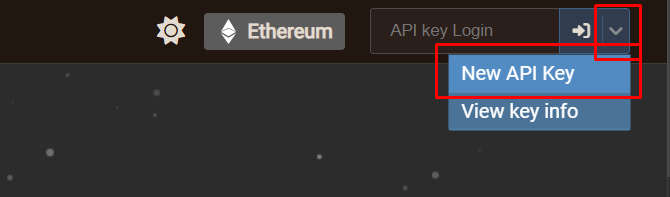
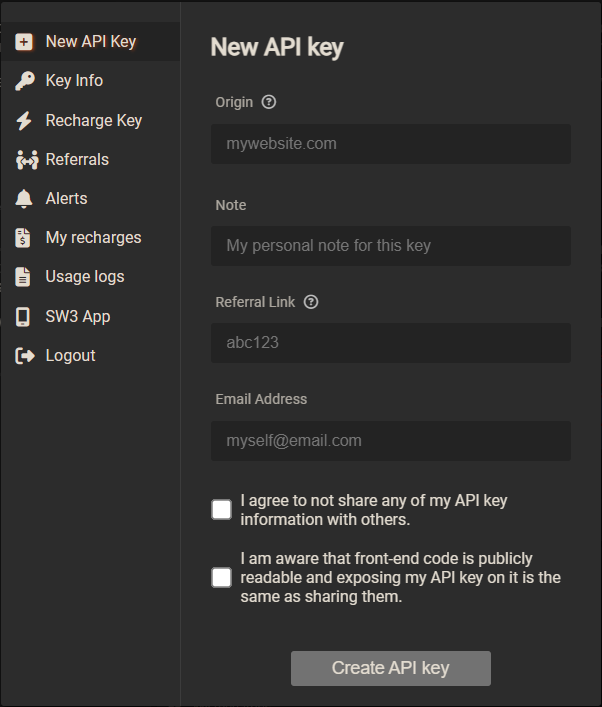
RPC Status
Our service is constantly monitoring the status of the RPC endpoints we use. You can check the status of the RPCs we use by visiting the status page or the Gas API's rpc endpoint.
Gas API
Our Gas API provides you with the most accurate gas prices for a wide range of networks. You can use it to estimate the cost of your transactions, ensuring you always pay the right amount for your gas fees.
For more information, check our Gas API documentation.
SW3 API
With the Seamless Web3 API, you can easily onboard your users to the blockchain. It is a very powerful API that allows you to create wallets, send transactions, and more. All your users need to interact with the blockchain is a username and password while navigating your app.
Check out the SW3 API documentation for more information.
